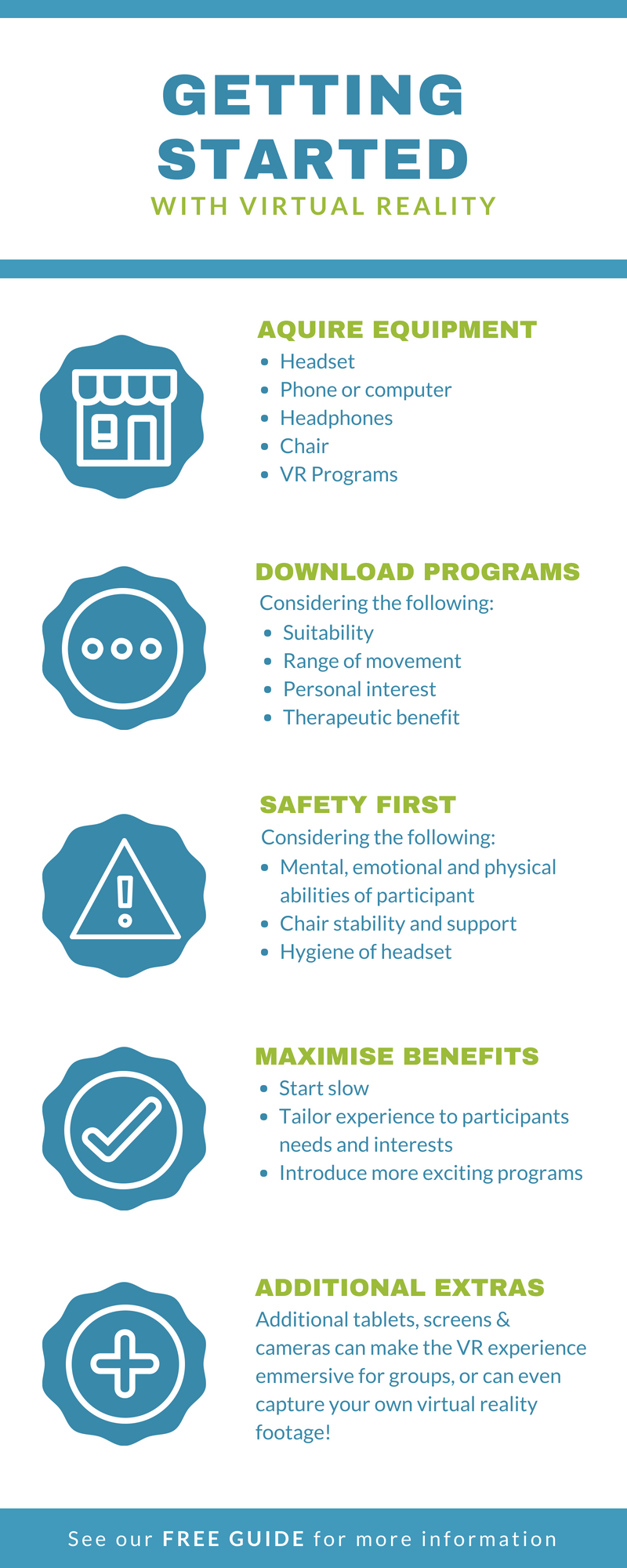 VR is an amazing advancement in technology that brings excitement back into peoples lives. Imagine being able to travel anywhere in the world, swim with whales or interact with a dinosaur all from the comfort of your living room.
VR is an amazing advancement in technology that brings excitement back into peoples lives. Imagine being able to travel anywhere in the world, swim with whales or interact with a dinosaur all from the comfort of your living room.
VR has been improving peoples lives around the world however there is a lot to consider when introducing Virtual Reality to seniors. We’ve broken it down into 4 easy to follow steps so you can easily implement this technology yourself.
Before We Start:
Check out our free downloadable eGuide that walks you through the 3 main things to consider when implementing VR with loved ones or clients. For beginners it discusses key considerations, for the more tech savvy it will most likely be all the info you need to start using these devices with seniors.
Or:
for those that would like more support and an easy all in one solution that guides you through the process step by step, we also provide training which you can access here. This training has a series of comprehensive videos, downloadable guides and a support group that provides all you need to know using VR for seniors.
STEP 1: Purchase the Right Equipment
You will need:
- An appropriate head set
- A compatible smart phone or computer
- A comfortable or matching earphones
- A suitable chair
- Appropriate programs
Our Free Guide explains the 2 main devices that we recommend.
In short, we usually recommend the Oculus Quest 2 (Below), Which is light, affordable and has lots of suitable programs. However, we suggest you check our free user-guide which goes into more detail.
Note: We do not recommend the use google cardboard or similar devices. You can watch our Free short bonus video from our online course here that explains the reasons and our concerns.
There is one exception to this, The program The Way Back is a app that you can download onto any smart phone and used with the google cardboard or plastic versions. The program itself is brilliant, giving users a chance to go back in time to watch the coronation of the queen from a London coronation party. Its ok on the google cardboard however we still do recommend you do this through an Oculus Quest 2.
 STEP 2: Find Suitable Programs
STEP 2: Find Suitable Programs
The device you choose will determine which programs you can download.
Our Free Guide explains which apps to help you get started on our 4 recommend devices however here is what you’ll need to think about:
Each program will come with its own App Store.
Below are the key factors when choosing the right device:
- Suitability for the participant (will they find it enjoyable, calming, exciting, frightening – do they have a fear of heights etc)
- Range of movement of the participant (what does the app require and what can the person do? For many seniors looking directly up can be a health issue, so be mindful of the persons capability)
- What type of activities does the person enjoy most? (Usually Travel and location based apps are the best) its important to match a persons interests with the right program.
- Does the app target their needs participants may have a range of varying needs i.e. Mental Health, anxiety, physical needs, emotional needs, need to relive boredom or bring excitement into their lives. these needs will determine which apps you choose.
We have a range of apps that we recommend people get started which can be found on our Experiences Page. Some of our favourite apps to start with are: Blu VR, The Hawaiian Islands, Virry African Safari, Jurassic Park (its actually quite tame and peaceful) and The Way Back.
STEP 3: Be Safe
The three main safety issues you to think about are:
- Assessing the persons needs and abilities. As with above, we need to think about all the persons needs, abilities and requirements. this includes physical, mental and emotional needs. The device you choose, the equipment you use, the way you use them and the apps/programs you download will all depend on these assessments.
- The chair you use. We highly recommend you use a swivel chair with arm rests for most clients. each client will have different needs and some may need to watch from their bed however for most abled bodied seniors we recommend you use this chair. The swivel chair allows movement without straining the neck and the arm rests are for balance and transferring in and out of the chair.
- Hygiene. Transferring the head set to other people can also transfer infections, so its important to wipe the device with a sterile wipe in between each user.
Note: its also important to read the Warnings before you implement this technology. Our course has a whole video dedicated to this along with template policies if implementing this in a facility or program. There are certain risks that need to be considered and monitored so ensure you have taken appropriate measures to eliminate or monitor these risks. Oculus has some great information on safety which can be seen here.
STEP 4: Maximise Benefits
Using VR naturally has a whole range of benefits. These range from increased mobility, flexibility, a distraction from pain, relief of boredom, relieving depression to increasing socialisation. However it’s also important for us to use these devices to their full potential. We want to tailor the apps to the individual and ensure they are being stimulated and challenged without giving an experience that is too extreme or uncomfortable. Try using one of our recommended starter apps and then introduce more exciting, challenging or relaxing apps from there.
STEP 5: Optional Extras
 You can also purchase Tablets, screens and cameras to enhance your viewing and programs.
You can also purchase Tablets, screens and cameras to enhance your viewing and programs.
Computer monitors, Tablets and Chrome cast are all available to help you see what the user is watching and can also be used to help them navigate. This is also great when working in groups. The device you choose will depend largely on the type of monitor or tablet you buy.
Ie. Samsung Gear VR works great with a Samsung Tablet.
You can also purchase cameras that enable to you record your own footage. Some even come with very simple to use programs to help stitch the video together. One of our favourite cameras is the Samsung Gear360 These devices are relatively cheap (Approx $400) and enable you to capture some of life greatest moments and to re-watch later in lifelike virtual reality.
We hope this has given you an overview on how to get started. As mentioned above our Free 3 Step Guide gives you more details on how to use this technology. You can also join our Online Course which takes you through a series of videos, downloads, checklists and supports to help you implement this amazing technology.
Please feel free to get in touch if there is anything else we can help you with.
So far we have helped 1000,’s of individuals and programs from UK, USA, Australia and Europe. So get on board and join the movement to change the lives of Seniors through Virtual Reality.
All our best
Dan and The ACVR Team
Learn for free by downloading our free online How-To Guide
